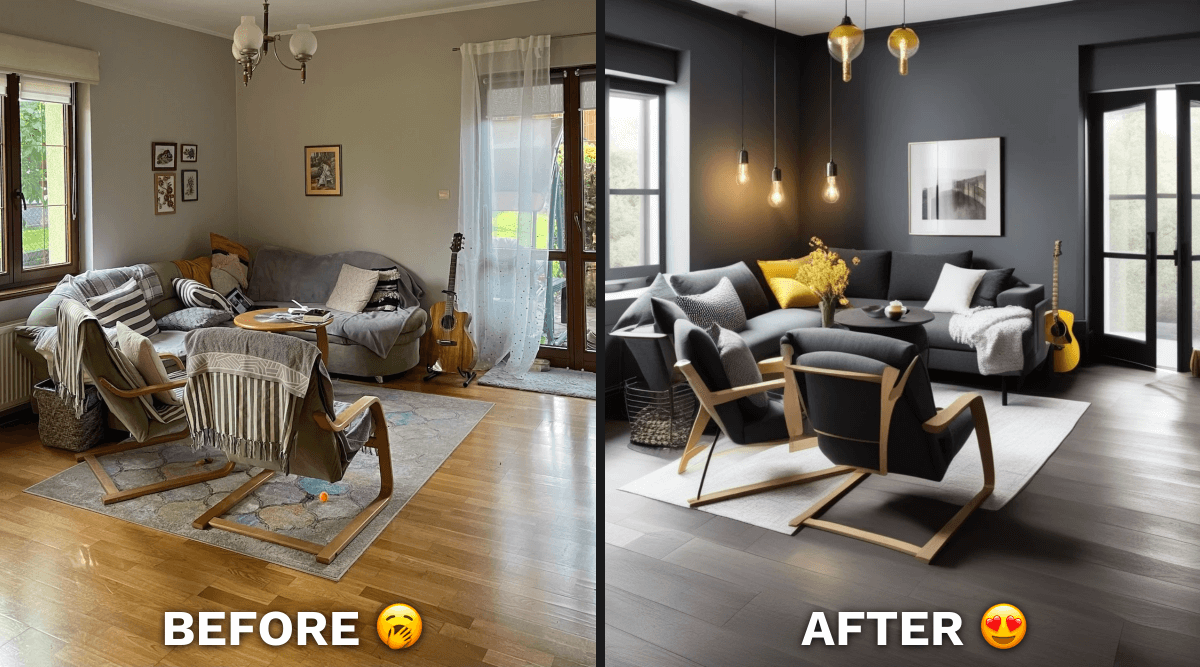Unlock Your Creativity with These Top Interior Design 3D Programs

Are you looking to bring your interior design ideas to life? Look no further than these top interior design 3D programs. With the help of advanced technology, these software programs allow you to unlock your creativity and visualize your designs in stunning 3D before even lifting a paintbrush or moving a piece of furniture.
Whether you are a professional interior designer or simply want to revamp your own space, these programs offer a range of features to meet your needs. From creating accurate floor plans to experimenting with different color schemes and furniture arrangements, you can explore countless design possibilities and find the perfect combination that reflects your personal style.
Not only do these 3D programs provide a realistic visualization of your designs, but they also offer practical tools such as lighting and material simulations, allowing you to consider aspects such as ambiance and texture. The intuitive interfaces make it easy for beginners to get started, while the advanced features cater to the needs of experienced designers.
Unleash your creativity and transform your space with these top interior design 3D programs. It's time to turn your ideas into reality.
Benefits of using interior design 3D programs
Interior design 3D programs offer numerous benefits that can enhance your design process and help you achieve stunning results. Here are a few key advantages:
-
Visualization: One of the biggest advantages of using interior design 3D programs is the ability to visualize your designs in a realistic 3D environment. This allows you to see how different elements come together, such as furniture, colors, and textures, before making any physical changes. It helps you avoid costly mistakes and ensures that your vision is accurately translated into reality.
-
Time and Cost Savings: With interior design 3D programs, you can experiment with various design options without the need for physical prototypes or samples. This not only saves time but also reduces costs associated with materials and labor. Additionally, you can easily make changes and modifications on the computer, eliminating the need for rework and minimizing potential errors.
-
Client Collaboration: Interior design 3D programs enable effective communication and collaboration with clients. You can present your designs in a visually appealing way, allowing clients to better understand your ideas and provide feedback. This streamlines the decision-making process and ensures that everyone involved is on the same page, resulting in a smoother and more successful project.
Popular interior design 3D programs
There are several top interior design 3D programs available in the market that cater to different needs and budgets. Here are some of the most popular ones:
-
SketchUp: SketchUp is widely recognized for its user-friendly interface and versatility. It offers a range of tools for creating 3D models, generating floor plans, and visualizing designs. SketchUp also has a vast library of free and paid plugins, allowing you to further expand its capabilities.
-
Autodesk Revit: Autodesk Revit is a powerful software specifically designed for architects and building professionals. It provides comprehensive tools for creating detailed 3D models, generating construction documentation, and performing advanced simulations. Revit's parametric design capabilities make it ideal for complex projects and large-scale designs.
-
3ds Max: 3ds Max is a popular choice for creating photorealistic 3D renderings and animations. It offers advanced lighting and material simulation tools, allowing you to achieve stunning visual effects. 3ds Max is widely used in the architectural and entertainment industries and provides extensive customization options for fine-tuning your designs.
Features to consider when choosing an interior design 3D program
When selecting an interior design 3D program, it's important to consider certain features that can enhance your design process and meet your specific requirements. Here are some key features to look for:
-
User-Friendly Interface: Choose a program with an intuitive interface that is easy to navigate and understand. This will help you save time and quickly learn how to use the software effectively.
-
Realistic Visualization: Look for a program that offers high-quality, realistic visualization capabilities. This includes realistic lighting, material simulations, and the ability to render lifelike textures and finishes.
-
Flexible Design Tools: Consider the range of design tools available in the program. Look for features such as 3D modeling, floor plan generation, furniture libraries, and the ability to customize objects and materials.
-
Compatibility and Integration: Ensure that the program is compatible with other software you may be using, such as CAD programs or rendering engines. Integration with other tools can streamline your workflow and improve efficiency.
-
Support and Updates: Check if the software provider offers regular updates, bug fixes, and technical support. This ensures that you have access to the latest features and can rely on assistance when needed.
How to get started with interior design 3D programs
Getting started with interior design 3D programs may seem intimidating, especially if you are a beginner. However, with the right approach, you can quickly learn the basics and start creating impressive designs. Here are some steps to help you get started:
-
Choose the Right Program: Evaluate your needs and select a program that aligns with your goals and skill level. Consider factors such as ease of use, available resources, and compatibility with your computer system.
-
Tutorials and Training: Take advantage of tutorials and training resources provided by the software developer. Many programs offer online courses, video tutorials, and user forums where you can learn from experts and fellow users.
-
Start with Simple Projects: Begin by tackling simple projects to familiarize yourself with the program's tools and features. Practice creating basic 3D models, experimenting with different materials and colors, and generating floor plans.
-
Experiment and Explore: Don't be afraid to experiment and explore different design options. Use the program's tools to test various layouts, furniture arrangements, and color schemes. This will help you develop your design skills and discover unique solutions.
-
Seek Feedback: Share your designs with others and seek feedback. This can be from friends, family, or online design communities. Constructive criticism can help you improve and refine your designs.
Remember, practice makes perfect. The more you use the program and experiment with different design ideas, the more confident and skilled you will become.
Tips and tricks for using interior design 3D programs effectively
To make the most out of your interior design 3D programs, consider the following tips and tricks:
-
Plan Ahead: Before diving into the software, spend time planning your design concept. Create mood boards, gather inspiration, and visualize the overall look and feel you want to achieve. This will help you stay focused and organized throughout the design process.
-
Utilize Keyboard Shortcuts: Learn and use keyboard shortcuts to speed up your workflow. This can significantly improve productivity and efficiency, allowing you to complete tasks more quickly.
-
Create Custom Libraries: Build your own library of frequently used furniture, materials, and textures. This will save you time in the long run, as you won't have to search for or recreate commonly used elements in every project.
-
Experiment with Lighting: Lighting plays a crucial role in interior design. Use the program's lighting tools to experiment with different lighting scenarios and create the desired ambiance for your designs.
-
Stay Updated: Keep up with the latest software updates and new features. Software developers often release updates that introduce improvements and additional functionality. By staying updated, you can take advantage of these enhancements and stay ahead in your design game.
Examples of stunning designs created with interior design 3D programs
Interior design 3D programs have enabled designers to create breathtaking designs that leave a lasting impression. Here are some examples of stunning designs that were brought to life using these software programs:
-
Modern Minimalism: Clean lines, neutral colors, and a minimalist approach define this design. The 3D program allowed the designer to accurately visualize the space and experiment with different furniture arrangements, resulting in a sleek and contemporary look.
-
Eclectic Bohemian: Mixing patterns, textures, and vibrant colors, this design reflects a bohemian style with a modern twist. The 3D program helped the designer achieve the perfect balance between different elements and create a harmonious space.
-
Luxurious Elegance: This design exudes luxury and sophistication with its rich textures, elegant furniture, and opulent color palette. The 3D program allowed the designer to experiment with different materials and lighting effects, resulting in a truly glamorous space.
These examples demonstrate the versatility and creative potential of interior design 3D programs. With the right skills and tools, you can bring your design visions to life and create spaces that are both visually stunning and functional.
Comparison of different interior design 3D programs
To help you make an informed decision, here is a brief comparison of some popular interior design 3D programs:
- SketchUp: User-friendly, versatile, extensive plugin library
- Autodesk Revit: Powerful, parametric design capabilities, construction documentation
- 3ds Max: Photorealistic rendering, advanced lighting and material simulation
It's important to evaluate your specific needs, budget, and desired functionality when choosing the right program for you. Consider factors such as the learning curve, available resources, and compatibility with your existing software ecosystem.
Resources and tutorials for learning and improving your skills in interior design 3D programs
To enhance your skills and stay updated with the latest trends and techniques in interior design 3D programs, take advantage of the following resources:
-
Online Courses: Platforms like Udemy and Coursera offer a wide range of online courses specifically tailored to interior design 3D programs. These courses cover everything from basic fundamentals to advanced techniques.
-
YouTube Tutorials: YouTube is a treasure trove of tutorials and walkthroughs for various interior design 3D programs. Search for specific program tutorials or general design tips to expand your knowledge and learn new techniques.
-
User Forums and Communities: Join online forums and communities dedicated to interior design and 3D programs. These platforms provide a space for designers to share their experiences, ask questions, and learn from one another.
-
Software Documentation: Most interior design 3D programs offer detailed documentation that covers all aspects of the software. This includes step-by-step guides, tutorials, and troubleshooting tips. Take the time to explore these resources and familiarize yourself with the program's capabilities.
By continuously learning and improving your skills, you can unlock your full creative potential and create designs that truly stand out.
Conclusion: Empower your creativity with interior design 3D programs
Interior design 3D programs have revolutionized the way designers conceptualize and visualize their ideas. These powerful tools allow you to unlock your creativity, experiment with different design options, and bring your vision to life in stunning 3D.
Whether you are a professional interior designer or an individual looking to revamp your own space, these programs offer a range of features to suit your needs. From realistic visualizations to practical tools like lighting and material simulations, interior design 3D programs empower you to create spaces that reflect your personal style and vision.
Remember, choosing the right program, investing time in learning and improving your skills, and staying updated with the latest trends and techniques will help you make the most out of these powerful tools. So, why wait? Unlock your creativity and transform your space with the top interior design 3D programs available today. It's time to turn your ideas into reality.