
Your interior design portfolio is stunning, but are you losing potential clients because your branding looks amateur? In 2025, professional designers need professional brands—and thanks to AI powered logo maker technology, you can create designer-quality logos in minutes without spending thousands on branding agencies.
Whether you're launching a new interior design business, rebranding an established firm, or creating a cohesive visual identity for your design services, this comprehensive guide covers everything you need to know about AI logo design tools, branding strategies, and creating a professional presence that attracts high-paying clients.
Why Interior Designers Need Strong Branding

In the competitive interior design industry, your logo and brand identity often make the first impression on potential clients. Before they see your portfolio or read your testimonials, they see your brand—and it needs to communicate professionalism, creativity, and trustworthiness instantly.
The Psychology of Design Branding
Research shows that 75% of consumers make judgments about a company's credibility based on visual design alone. For interior designers, this is even more critical—your brand is proof of your design skills before clients ever see your work.
What Strong Branding Communicates
- Professionalism: You take your business seriously
- Design Expertise: Your logo showcases your aesthetic sense
- Trustworthiness: Professional brands attract serious clients
- Premium Value: Quality branding justifies higher rates
Cost of Poor Branding
- Lost Clients: 38% won't return to poorly branded sites
- Lower Rates: Amateur branding = budget clients
- Credibility Issues: Clients question your professionalism
- Marketing Struggles: No cohesive brand to promote
The Traditional Branding Bottleneck
Historically, interior designers faced a frustrating paradox: they needed professional branding to attract clients, but professional branding agencies charged $3,000-$10,000—money most new designers didn't have.
4-6 weeks turnaround, 2-3 revision rounds
2-3 weeks wait, limited revisions
2 minutes creation, unlimited edits
The AI Revolution in Design Branding
2025 marks a turning point for design professionals. AI powered logo maker technology has matured to the point where it can generate truly professional, designer-quality logos that rival human-created designs—at a fraction of the cost and time.
What Changed in 2024-2025
- AI can now generate true vector SVG files
- Understanding of design principles and color theory
- Industry-specific logo generation (including interior design)
- Natural language editing ("make it more elegant")
- Production-ready quality for commercial use
What This Means for Designers
- Launch your business faster with professional branding
- Save $3,000+ on logo design costs
- Get unlimited variations to find the perfect fit
- Update your brand as your style evolves
- Create sub-brands for service lines
What Is an AI Powered Logo Maker?
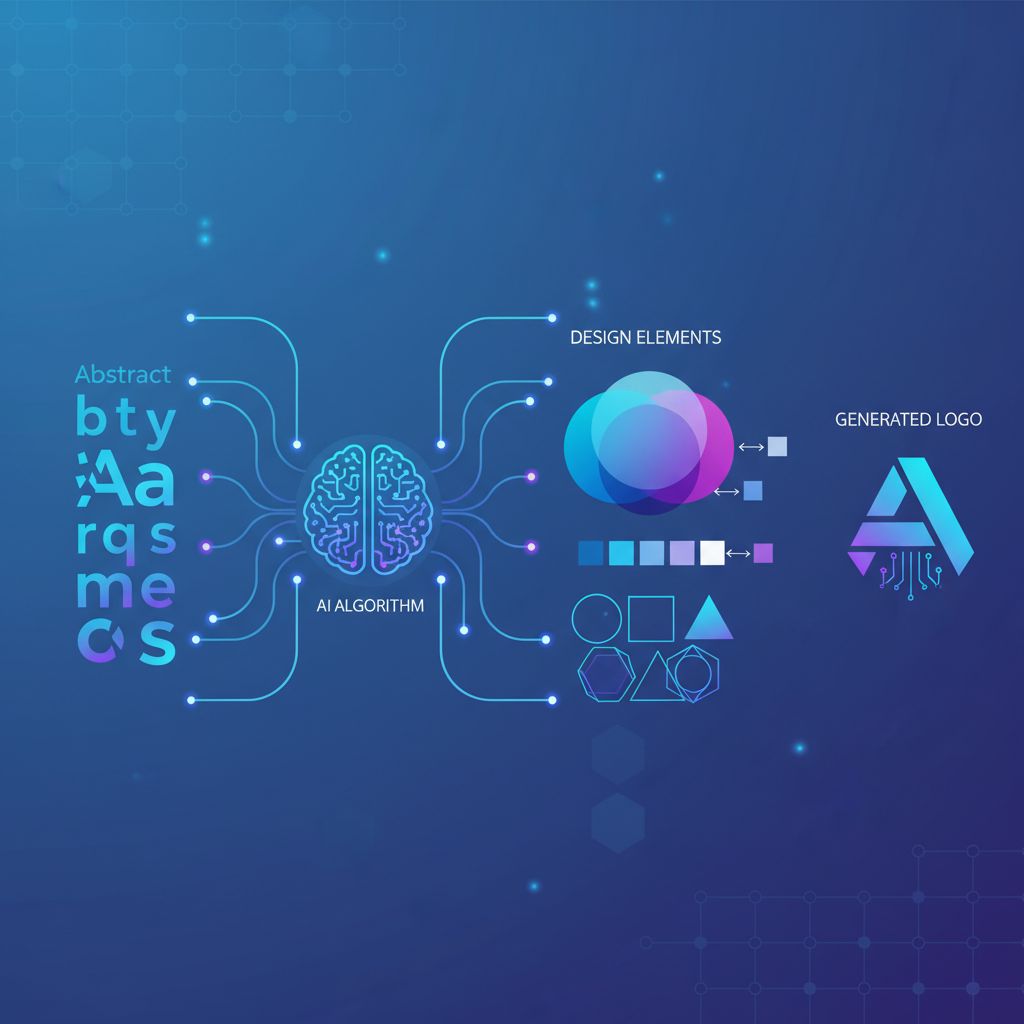
An AI powered logo maker uses artificial intelligence and machine learning to generate custom logo designs based on your inputs. Unlike template-based logo tools, true AI logo design software understands design principles, color psychology, typography rules, and industry conventions to create unique, professional logos.
How AI Logo Design Tools Work
Step 1: Input Analysis
You provide information about your design business: name, industry (interior design), style preferences (modern, minimalist, elegant), and target audience (luxury homeowners, budget renovations, etc.)
Step 2: AI Generation
The AI analyzes thousands of successful design logos, applies color theory, typography principles, and generates unique concepts tailored to interior design aesthetics
Step 3: Refinement
You refine the logo with natural language prompts: "make it more sophisticated," "use gold accents," "add a house icon"—the AI understands and adjusts
Step 4: Export
Download production-ready files: vector SVG (infinite scaling), high-res PNG (4096x4096), and JPG formats—ready for website, business cards, signage
AI vs Template Logo Makers
Not all "AI logo makers" are created equal. Many tools marketed as AI are actually template libraries with basic customization. Here's how to identify true AI technology:
True AI Logo Maker
- Generates unique designs from scratch
- Creates vector SVG files (not rasterized)
- Understands natural language editing
- Learns from design principles, not templates
- Produces production-ready professional quality
Template-Based "AI" Tools
- Shuffles pre-made templates and clipart
- Limited customization options
- Generic, cookie-cutter results
- Rasterized images that don't scale
- Other businesses have identical logos
The Technology Behind Modern AI Logo Generators
In 2024-2025, AI logo design software reached a critical breakthrough: the ability to generate clean vector graphics with genuine design intelligence. This advancement makes AI powered logo makers viable for professional use.
Design Intelligence
Trained on millions of professional logos to understand what works
Color Psychology
Knows which colors communicate trust, luxury, creativity, or calm
Vector Precision
Generates mathematically perfect shapes that scale infinitely
Best AI Logo Design Tools for Interior Designers

After testing every major AI logo maker on the market, we've identified the best tools specifically for interior designers. These platforms understand design aesthetics and can create logos that reflect your sophisticated style.
GoodLogoAI
Why it's perfect for interior designers: GoodLogoAI is the newest and most advanced AI powered logo maker, specifically designed to output production-ready vector SVG files and high-resolution transparent PNGs. Built by a designer who got ghosted by a traditional logo designer before an investor pitch, it solves the exact problem interior designers face: needing professional branding immediately, without the wait or expense.
Why We Recommend It
- True Vector Output: Clean SVG files that scale perfectly for any use (business cards to billboards)
- Interior Design Focused: AI understands sophisticated, elegant aesthetic required for design businesses
- Unlimited Editing: After purchase, edit forever—perfect as your design style evolves
- Lightning Fast: Complete logo in 2 minutes, not 2-3 weeks
- Try Before You Buy: 2 free edits to test quality before paying
- Full Commercial Rights: Own your logo forever, use anywhere
What You Get
- • Vector SVG file (infinite scalability)
- • High-res transparent PNG (4096x4096)
- • JPG format for universal compatibility
- • Unlimited future edits and revisions
- • Full commercial usage rights
- • 30-day money-back guarantee
Perfect For:
New interior designers launching their business, established designers rebranding, or anyone who needs a sophisticated logo that matches their design expertise—without waiting weeks or spending thousands.
Special for Decoratly Readers
Try free with 2 edits. No credit card required. See the quality yourself.
Other AI Logo Maker Options
While GoodLogoAI is our top recommendation for interior designers, here are other AI logo design tools worth considering based on your specific needs:
Looka (formerly Logojoy)
Price: $20-96 • Best for: Multiple logo variations
Established AI logo generator with good template variety. However, it's more template-based than true AI generation, and vector files require premium packages.
Limitation: Subscription model for ongoing brand kit access
Brandmark
Price: $25-175 • Best for: Complete brand identity packages
Offers full branding packages including social media assets. Good for designers who need comprehensive materials beyond just a logo.
Limitation: Higher pricing tiers for commercial use rights
Canva Logo Maker
Price: Free-$12.99/month • Best for: DIY designers on tight budgets
More of a template customization tool than true AI. Good for very basic logos but lacks the sophistication most interior designers need.
Limitation: Not true AI generation, template-based only
Comparison: AI vs Traditional Logo Design
| Factor | AI Logo Maker | Freelancer | Agency |
|---|---|---|---|
| Time to Complete | 2-10 minutes | 3-14 days | 2-6 weeks |
| Cost | $9.99-$30 | $300-$2,000 | $3,000-$10,000+ |
| Revisions | Unlimited | 2-3 rounds | 3-5 rounds |
| File Formats | SVG, PNG, JPG | Usually PNG only | All formats |
| Commercial Rights | Full ownership | Usually included | Full ownership |
| Best For | Fast launch, budget-conscious | Custom work, mid-budget | Enterprise brands, large budgets |
Creating Your Interior Design Logo with AI

Creating a professional interior design logo with an AI powered logo maker is remarkably simple. Here's the complete process from concept to finished brand identity, with specific tips for interior designers.
Step-by-Step Logo Creation Process
Define Your Brand Identity
Before touching any AI logo design tool, clarify your brand positioning. This ensures the AI generates logos aligned with your business vision.
Questions to Answer:
- What's your design specialty? (Modern, traditional, eclectic, minimalist?)
- Who's your ideal client? (Luxury homeowners, budget-conscious families, commercial spaces?)
- What emotion should your logo evoke? (Trust, creativity, sophistication, warmth?)
- What's your price positioning? (Premium, mid-range, accessible?)
- What makes you different from competitors?
Input Your Brand Information
Most AI logo makers (especially GoodLogoAI) use a simple form to gather information about your design business.
Basic Information
- Business name
- Tagline (optional)
- Industry: Interior Design
- Target audience description
Style Preferences
- Preferred colors (gold, navy, sage green)
- Logo style (modern, classic, playful)
- Icon preferences (house, furniture, abstract)
- Typography feel (elegant, bold, minimal)
Review AI-Generated Options
Within 30-60 seconds, the AI powered logo maker generates your initial logo concept. High-quality AI tools create unique designs, not template variations.
What to Look For:
- Does it feel sophisticated and professional?
- Would you trust this designer with your home?
- Does it stand out from generic design logos?
- Is it memorable and distinctive?
- Does it work in both color and black/white?
- Is it scalable (looks good small and large)?
Refine with Natural Language
The best AI logo design software understands plain English editing. Simply tell it what to change, and it adjusts intelligently.
Effective Edit Prompts
- "Make it more elegant and sophisticated"
- "Use gold instead of yellow"
- "Add a minimalist house icon"
- "Make the typography thinner and more refined"
- "Reduce visual clutter, keep it simple"
Pro Refinement Tips
- Make one change at a time for best results
- Save versions you like before major changes
- Test with different background colors
- View at actual use sizes (business card, website)
- Get feedback from trusted colleagues
Download Production Files
Once you're satisfied, download your logo files. Quality AI logo makers provide multiple formats for every use case.
Essential File Formats:
- SVG (Vector): Scales infinitely without quality loss. Use for: large signage, vehicle wraps, any print materials
- PNG (Transparent): High-resolution with no background. Use for: websites, social media, presentations, documents
- JPG: Universal compatibility. Use for: email signatures, simple documents, quick sharing
Interior Design Logo Best Practices
Do This
- Keep it sophisticated: Interior design clients expect refined aesthetics
- Use premium colors: Navy, charcoal, sage, gold communicate quality
- Choose elegant typography: Serif or refined sans-serif fonts
- Include subtle design elements: Abstract shapes, architectural lines
- Test in black and white: Ensure it works without color
- Think about versatility: Works on business cards and billboards
Avoid This
- Overly literal icons: Generic house or furniture clipart looks amateur
- Too many colors: Stick to 2-3 colors maximum for sophistication
- Trendy styles: What's "hot" now looks dated in 2 years
- Complex details: Intricate designs don't scale to small sizes
- Script fonts: Often illegible at small sizes and look dated
- Generic stock images: Your logo should be unique, not clip art
Ready to Create Your Interior Design Logo?
GoodLogoAI makes it incredibly easy for interior designers to create sophisticated, professional logos in minutes. Try it free with 2 edits—no credit card required. See the quality yourself before deciding.
2 free edits • No credit card • 2-minute setup
Interior Design Logo Styles and Trends
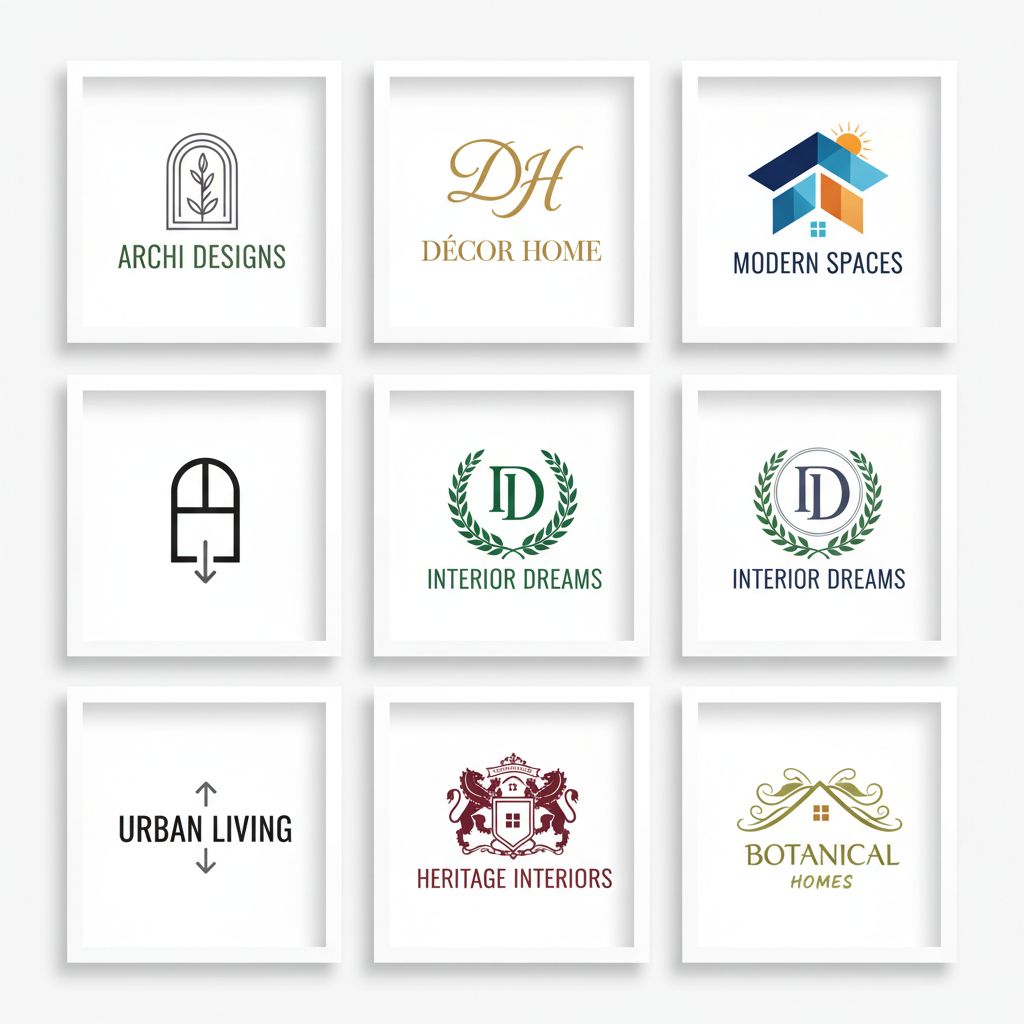
Interior design logos should reflect your design aesthetic while remaining timeless and professional. Here are the most effective logo styles for interior designers in 2025, with guidance on which style matches different design specialties.
Modern Minimalist Logos

When to Choose This Style
- Your design style is contemporary, modern, or Scandinavian
- You want to communicate sophistication and refinement
- Your target clients appreciate clean, uncluttered aesthetics
- You focus on residential spaces with modern architecture
Key Characteristics
- Clean geometric shapes and lines
- Minimal or no decorative elements
- Neutral color palettes (black, white, gray)
- Thin, elegant typography
- Generous negative space
AI Prompt Examples
When using an AI powered logo maker, try prompts like:
- "Minimalist interior design logo with geometric house outline"
- "Simple elegant logo for modern interior designer"
- "Clean lines, sophisticated, minimal decoration"
Classic Elegant Logos

When to Choose This Style
- You specialize in traditional or transitional design
- Your clients value timeless, sophisticated aesthetics
- You work with luxury residential or hospitality projects
- You want to communicate established expertise and trust
Key Characteristics
- Serif typography for sophistication
- Subtle decorative elements or flourishes
- Rich, premium color palettes (navy, gold, burgundy)
- Balanced, symmetrical compositions
- Timeless rather than trendy
AI Prompt Examples
Try these prompts with your AI logo design tool:
- "Elegant serif logo for luxury interior designer"
- "Classic sophisticated logo with gold accents"
- "Timeless traditional interior design branding"
Contemporary Abstract Logos

When to Choose This Style
- You have a unique, creative design approach
- You want to stand out in a crowded market
- Your work is eclectic, artistic, or avant-garde
- You target clients who value bold, innovative design
Key Characteristics
- Unique geometric or organic shapes
- Creative use of negative space
- Bold color combinations or gradients
- Modern, distinctive typography
- Memorable, conversation-starting design
AI Prompt Examples
Creative prompts for AI logo generators:
- "Abstract geometric logo for contemporary designer"
- "Creative unique interior design brand mark"
- "Bold modern logo with artistic elements"
Monogram & Letter Mark Logos

When to Choose This Style
- You're using your personal name as your business name
- Your business name is long and complex
- You want a classic, professional appearance
- You need a logo that works well in small spaces
Key Characteristics
- Focused on initials or letterforms
- Custom typography or lettering
- Works perfectly as a favicon or app icon
- Elegant and professional
- Easy to recognize and remember
AI Prompt Examples
Monogram prompts for AI logo design:
- "Elegant monogram logo with initials [YOUR INITIALS]"
- "Sophisticated letter mark for interior designer"
- "Classic intertwined initials logo design"
Color Psychology for Interior Design Logos
Color choice dramatically impacts how potential clients perceive your interior design business. Here's what different colors communicate:
Blue & Navy
Trust, professionalism, calm. Perfect for: Traditional designers, corporate clients, hospitality projects
Green & Sage
Nature, balance, growth. Perfect for: Sustainable designers, biophilic design, wellness spaces
Black & Charcoal
Sophistication, luxury, elegance. Perfect for: High-end designers, modern minimalists, luxury residential
Gold & Brass
Premium, quality, exclusivity. Perfect for: Luxury designers, high-end boutique firms
Gray & Silver
Modern, neutral, versatile. Perfect for: Contemporary designers, commercial spaces
Purple & Plum
Creativity, luxury, uniqueness. Perfect for: Eclectic designers, artistic approaches
Complete Branding Beyond Your Logo

Your logo is just the beginning of your brand identity. Once you've created your logo with an AI powered logo maker, you need to extend that visual identity across all client touchpoints to create a cohesive, professional brand.
Essential Brand Elements
Business Cards & Stationery
Your first impression at networking events and client meetings. Should feature your logo prominently and match your brand aesthetic.
- Business cards with logo and contact info
- Letterhead for proposals and contracts
- Thank you cards with your branding
- Branded envelopes and labels
Digital Presence
Where most clients will first discover you. Consistent branding across all platforms builds recognition and trust.
- Website with logo in header and footer
- Social media profile images and covers
- Email signature with logo
- Portfolio presentation templates
Client-Facing Materials
Documents and presentations that showcase your professionalism throughout the client relationship.
- Proposal and contract templates
- Project presentation decks
- Mood board templates
- Invoice and receipt designs
Marketing Materials
Everything you use to attract new clients and showcase your expertise.
- Brochures and service catalogs
- Social media post templates
- Blog graphics and thumbnails
- Print advertisements
Creating a Brand Style Guide
Once you have your logo from an AI logo design tool, document your brand standards to ensure consistency across all applications. This is especially important if you work with contractors, virtual assistants, or eventually hire staff.
What to Include in Your Style Guide
-
Logo Usage: Show correct and incorrect logo applications, minimum sizes, clear space requirements
-
Color Palette: List exact color codes (HEX, RGB, CMYK) for primary and accent colors
-
Typography: Specify fonts for headlines, body text, and special uses
-
Photography Style: Define the look of images that represent your brand
-
Brand Voice: Describe your communication tone (professional, friendly, luxury, approachable)
Quick Style Guide Template
Logo
Place your AI-generated logo here in full color, black, and white versions
Colors
Primary: #[HEX] • Accent: #[HEX] • Neutral: #[HEX]
Fonts
Headers: [Font Name] • Body: [Font Name]
Voice
[Professional/Approachable/Luxury/Creative]
Leveraging Your Logo Across Platforms
Once you've created your logo with an AI logo maker like GoodLogoAI, use it strategically across all client touchpoints:
Website Header
First thing visitors see. Use transparent PNG or SVG for crisp display
Social Profiles
Instagram, Pinterest, Facebook, LinkedIn—consistent everywhere
Email Signature
Every email is a branding opportunity with professional clients
Proposals
Branded proposals win more work—professional from first impression
Portfolio
Watermark your design photos subtly with your logo
Vehicle Wrap
Vector SVG scales perfectly for vehicle graphics and signage
Budget-Friendly Branding for Design Businesses

Professional branding doesn't require a massive budget. With AI powered logo maker tools and smart DIY strategies, interior designers can create complete brand identities for under $100. Here's your complete budget breakdown and implementation strategy.
Complete Branding: Under $100 Budget
Total Investment: $87.96
Everything you need for a professional interior design brand identity
AI Logo Creation
$9.99GoodLogoAI - Professional vector logo with unlimited edits. Includes SVG, PNG (4096x4096), and JPG formats.
What you get: Production-ready logo files for all uses, full commercial rights, lifetime access to editing
Business Cards
$19.99Vistaprint or Moo.com - 100 premium business cards with your AI logo. Upload your logo SVG file for perfect quality.
Pro tip: Use a coupon code—Vistaprint almost always has 40-50% off deals
Domain Name
$12.99Namecheap or Google Domains - YourName.com professional domain for your website and email.
Include: Professional email forwarding (you@yourname.com)
Website Builder
$0-15/moWix, Squarespace, or WordPress.com - Professional portfolio site with your logo in header. Many offer free tiers to start.
Start free: Use free tier until you have paying clients, then upgrade
Document Templates
FREECanva Pro (free trial) or Google Docs - Create branded proposal, contract, and invoice templates with your logo.
One-time setup: Spend 2-3 hours creating templates you'll use forever
Social Media Setup
FREEInstagram, Pinterest, LinkedIn, Facebook - Upload your logo as profile picture across all platforms for consistent branding.
Time investment: 1-2 hours to set up all profiles professionally
DIY Branding Tasks You Can Do Yourself
Week 1: Foundation
-
Day 1-2: Create logo with AI logo maker (2-4 hours including refinement)
-
Day 3: Set up professional email and register domain (1 hour)
-
Day 4-5: Create social media profiles with consistent branding (2 hours)
-
Day 6-7: Design business cards and place order (1 hour)
Week 2: Implementation
-
Day 8-10: Build basic portfolio website with website builder (6-8 hours)
-
Day 11-12: Create branded document templates (proposals, contracts) (4 hours)
-
Day 13: Design email signature with logo (30 minutes)
-
Day 14: Create simple brand style guide document (2 hours)
Total Time Investment: 20-25 Hours
Spread over 2 weeks, this is completely manageable. The result? A professional brand identity that would cost $5,000+ from an agency, for less than $100 and your own time.
When to Invest More in Branding
This under-$100 approach is perfect for launching your business. As you grow and secure clients, consider these upgrades:
After First 5 Clients ($2,000+ Revenue)
- Professional website design (custom WordPress/Webflow)
- Upgraded business card stock or specialty finishes
- Professional headshot photography
- Enhanced social media graphics and templates
After First Year ($20,000+ Revenue)
- Comprehensive brand photography for portfolio
- Vehicle graphics with your logo
- Trade show booth and promotional materials
- Consider professional brand refinement (if needed)
Real Success Stories: Designers Who Nailed Their Branding

Real interior designers who used AI powered logo maker tools to create professional brands and launch successful businesses. These stories prove you don't need $10,000 and a branding agency to build a credible design business.
Sarah Chen - Modern Minimalist Designer
San Francisco, CA • Launched April 2024
The Challenge
Sarah left her corporate interior design job to start her own firm but had only $500 to launch. Traditional branding agencies wanted $5,000-8,000—money she didn't have. She needed professional branding immediately to compete for her first clients.
What She Did
- Used AI logo maker ($9.99) for sophisticated minimalist logo
- Created Squarespace portfolio site ($16/month)
- Ordered premium business cards ($45)
- Set up branded Instagram and LinkedIn profiles (free)
- Total investment: Under $100
The Results
- First client within 2 weeks (through LinkedIn)
- $25,000 in revenue first 3 months
- Clients commented on her "professional branding"
- Featured in local design publication
- Now has 15+ ongoing clients
"Nobody believes my logo cost $9.99. Clients assume I spent thousands on branding. The AI logo maker gave me exactly the sophisticated, modern aesthetic my target clients expect. I couldn't have launched without it."
— Sarah Chen, SC Interior Design
Marcus Thompson - Luxury Residential Designer
Atlanta, GA • Rebranded June 2024
The Challenge
Marcus had been designing for 8 years but his amateur logo was costing him luxury clients. He'd hand-drawn it himself and it looked unprofessional. Clients loved his work but hesitated because his branding didn't match the $50K+ projects he pitched.
The Rebrand
- Created elegant monogram logo with AI tool
- Redesigned website header and materials
- Updated all marketing collateral
- New business cards with gold foil (splurged $150)
- Total rebrand: Under $300
Business Impact
- Closed 3 high-end projects within first month
- Average project value increased 40%
- Clients stopped asking for discounts
- Referral rate doubled
- Featured in luxury home magazine
"For 8 years I thought branding didn't matter—just show good work. I was wrong. The new logo made me look like I belonged in the luxury market. Same portfolio, different branding, completely different client perception. Should have done this years ago."
— Marcus Thompson, Thompson Luxury Interiors
Emily Rodriguez - Sustainable Design Specialist
Portland, OR • Launched January 2024
The Situation
Recent design school graduate with student loans and zero budget. Needed to launch her eco-conscious design practice but couldn't afford traditional branding. Her DIY attempts in Canva looked unprofessional and didn't reflect her sophisticated sustainable design approach.
The Strategy
- AI logo with organic, nature-inspired design
- Free Linktree as initial web presence
- Instagram-first marketing strategy
- Digital business cards (free NFC card)
- Total budget: $25 (just the logo + domain)
Growth Story
- Built Instagram following to 5,000 in 6 months
- First paid client at week 3
- $40,000 revenue in first year
- Now fully booked 3 months out
- Hired first design assistant
"I genuinely thought I couldn't start my business without thousands for branding. The AI logo maker proved me wrong. For less than a nice dinner, I got a logo that clients love and that perfectly represents my sustainable design values. Game changer."
— Emily Rodriguez, Verde Interior Design
Common Thread: Professional Branding + AI Tools = Faster Success
These designers all share the same success factors:
Speed to Market
Launched in days, not months. First clients within weeks.
Minimal Investment
Under $100 for complete professional branding.
Client Confidence
Professional branding = higher-paying clients.
Ready to Create Your Interior Design Logo?
Join thousands of interior designers who launched professional brands with AI powered logo maker technology. No design experience required. Try free, pay only if you love it.
2 Minutes
Create your professional logo
$9.99
One-time payment, own forever
Try Free
2 edits before you decide
Vector SVG + High-Res PNG + JPG • Full Commercial Rights • Unlimited Edits









