
Interior design has entered a new era. What once required weeks of consultations, thousands of dollars, and countless revisions can now be accomplished in minutes with artificial intelligence. AI room design is revolutionizing how we approach interior decorating, making professional-quality results accessible to everyone.
In this comprehensive guide, we'll explore everything you need to know about AI room design in 2025, from how the technology works to choosing the best tools and implementing stunning transformations in your own home.
What is AI Room Design?
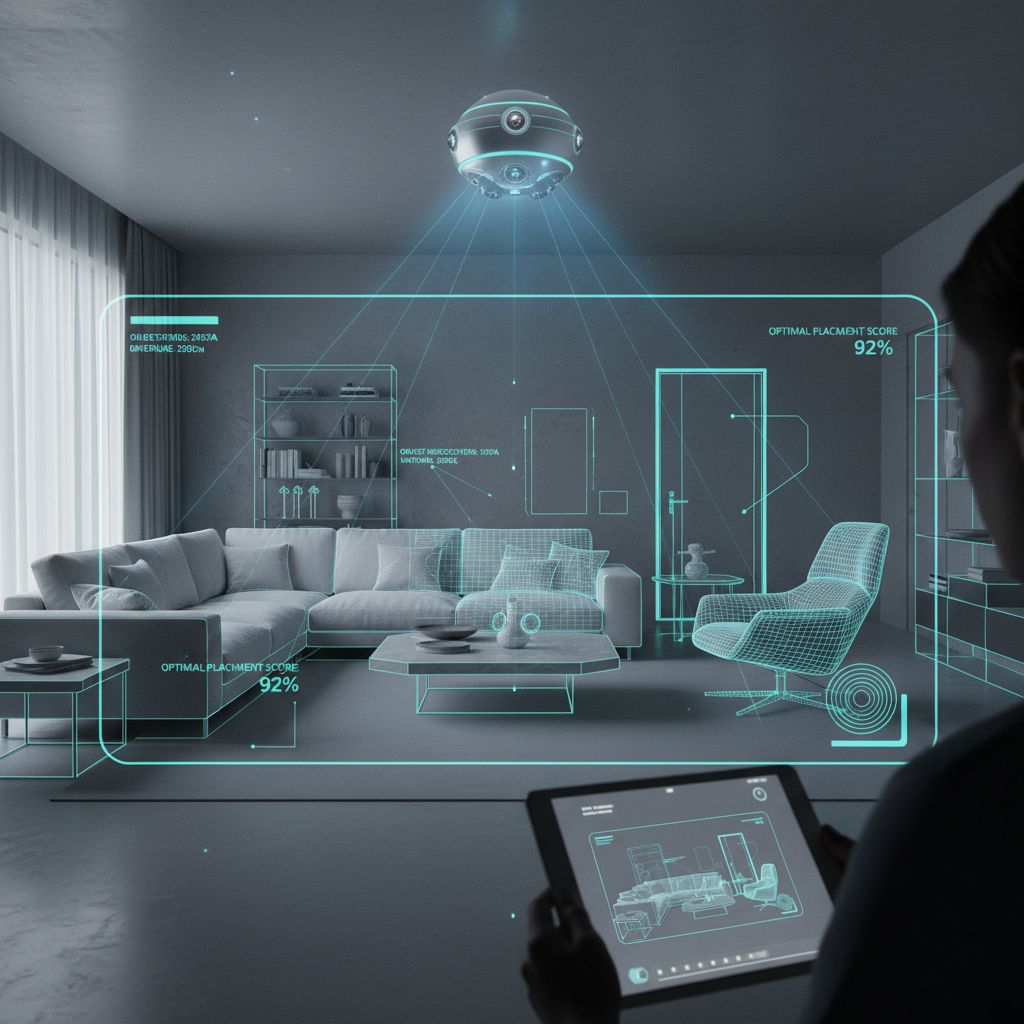
AI room design represents a paradigm shift in interior decorating, leveraging artificial intelligence to instantly transform any space. This cutting-edge technology analyzes your existing room through uploaded photos and generates professional-quality design alternatives in various styles, from minimalist modern to classic traditional.
The Technology Explained
At its core, AI room design uses sophisticated machine learning algorithms trained on millions of professional interior design projects. These systems understand spatial relationships, color harmony, furniture placement principles, and design aesthetics to create cohesive, beautiful spaces that would traditionally require years of design education to achieve.
Computer Vision:
Analyzes room dimensions, lighting, and existing elements
Style Recognition:
Identifies and applies consistent design themes
Spatial Intelligence:
Understands furniture placement and traffic flow
Color Theory:
Applies harmonious color schemes automatically
Benefits Over Traditional Design
Speed
Traditional designers require weeks or months to develop concepts. AI generates multiple design options instantly, allowing you to explore dozens of possibilities in minutes.
Cost
The average interior designer charges $5,500+ per room, plus markup on furniture and materials. AI room design tools cost as little as $5-50 per month for unlimited designs.
Accessibility
You don't need to schedule consultations, meet minimum project requirements, or work within business hours. AI design is available 24/7 from anywhere.
Experimentation
Traditional design limits you to 2-3 concepts due to time constraints. AI allows unlimited iterations, encouraging creative exploration without financial risk.
Cost Comparison: AI vs Traditional Designers
Traditional Interior Designer
- $5,500-$15,000 per room (design only)
- Additional furniture markup
- Consultation fees
- Revision charges
AI Room Design
- $5-50 per month unlimited
- No furniture markup
- No consultation fees
- Unlimited revisions
Potential Savings: $5,450+ per room
⚙️ How AI Room Design Works
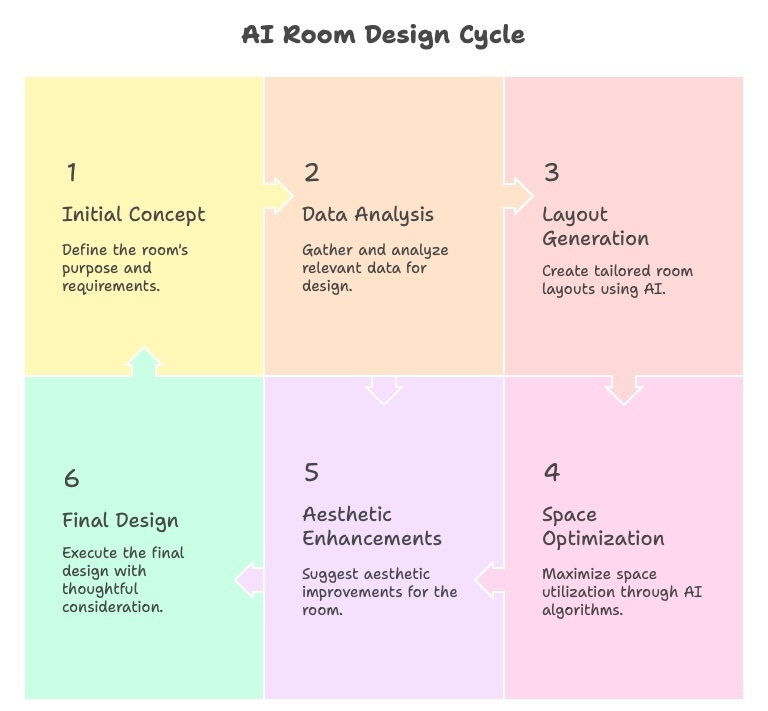
Understanding how AI room design technology operates helps you maximize its potential and achieve better results. The process involves sophisticated algorithms working together to analyze, understand, and redesign your space.
The Technology Behind AI Room Design
Computer Vision Analysis
Modern AI systems use advanced computer vision to "see" and understand your room like a trained designer would. The technology identifies wall boundaries, windows, doors, existing furniture, and architectural features.
Machine Learning Algorithms
AI room design tools are trained on vast datasets containing millions of professional interior design projects. This training enables the system to recognize successful design patterns and apply color theory principles automatically.
3D Rendering Capabilities
Advanced AI systems create sophisticated 3D models of your space, allowing for accurate furniture placement and scaling, realistic lighting simulation, and high-resolution output images.
Style Recognition Systems
AI can identify and consistently apply design styles by recognizing furniture shapes, color palette preferences, material combinations, and spatial arrangement principles.
What AI Analyzes in Your Room
Room Dimensions and Layout
- Calculates room proportions and scale
- Identifies optimal furniture placement zones
- Recognizes traffic flow patterns
- Determines ceiling height and room volume
Lighting Conditions
- Analyzes natural light sources and direction
- Evaluates artificial lighting placement
- Considers seasonal lighting variations
- Optimizes designs for available light
Existing Furniture Placement
- Catalogs current furniture pieces
- Evaluates spatial relationships
- Assesses functional arrangements
- Identifies improvement opportunities
Architectural Features
- Maps permanent structural elements
- Identifies design constraints and opportunities
- Incorporates existing features into new designs
- Suggests modifications within structural limits
⚖️ AI Room Design vs Traditional Methods

The interior design industry is experiencing a fundamental transformation. While traditional design methods have their merits, AI room design offers compelling advantages that are reshaping how we approach home decoration.
Comprehensive Comparison
| Factor | AI Room Design | Traditional Designer |
|---|---|---|
| Cost | $5-50/month unlimited | $5,500-15,000 per room |
| Timeline | Minutes to hours | Weeks to months |
| Revisions | Unlimited iterations | Limited (2-3 concepts) |
| Availability | 24/7 instant access | Business hours only |
| Style Options | 50+ styles available | Designer's specialty |
| Personal Touch | Algorithm-based | Human intuition |
When AI Room Design Excels
- Budget-conscious projects under $10,000
- Quick turnaround requirements
- Exploring multiple style options
- DIY implementation preference
- Standard room layouts and sizes
When Traditional Design Wins
- High-end luxury projects ($50,000+)
- Complex architectural challenges
- Highly personalized requirements
- Full-service implementation needed
- Unique or historical properties
The Hybrid Approach: Best of Both Worlds
Many successful projects combine AI efficiency with human expertise. Use AI for initial concepts and inspiration, then consult a designer for complex elements or final refinements.
Phase 1: AI Exploration
Generate multiple concepts quickly
Phase 2: Human Refinement
Professional consultation for complex elements
Phase 3: Implementation
DIY or professional installation
🏆 Best AI Room Design Tools 2025

The AI room design market has exploded with options in 2025. After testing dozens of platforms, we've identified the top tools that deliver professional results, user-friendly interfaces, and excellent value for money.
🏆 #1 Recommended: Decoratly
The most advanced AI room design platform with the highest accuracy and best user experience for beginners and professionals alike.
Accuracy
95% spatial analysis
Styles
50+ design styles
Speed
30-second generation
Resolution
4K output quality
- Free Trial: 2 room designs
- Premium: $3.99/month unlimited
- Professional: $15.99/month + features
- Enterprise: Custom pricing
2. RoomGPT
Popular free option with basic AI capabilities
Overall Score
Best For
Beginners, budget-conscious users
Limitations
Limited styles, watermarked results
Unique Feature
Completely free tier available
Strengths: Free option, easy to use
Weaknesses: Limited styles, low resolution
Pricing: Free with watermarks, $10/month premium
3. InteriorAI
Professional-grade tool with advanced features
Overall Score
Best For
Professional designers, agencies
Limitations
Expensive, steep learning curve
Unique Feature
Advanced lighting simulation
Strengths: Good modern implementations
Weaknesses: Expensive, limited room types
Pricing: $29/month for basic features
4. DesignMyRoom
Mid-range option with decent AI capabilities
Overall Score
Best For
Casual users, style exploration
Limitations
Inconsistent results, slow processing
Unique Feature
Style mixing capabilities
Strengths: Multiple style options
Weaknesses: Inconsistent quality, slow
Pricing: $19/month unlimited
5. Homestyler
Furniture retailer's AI tool with shopping integration
Overall Score
Best For
Shopping-focused design, furniture sourcing
Limitations
Limited AI intelligence, biased toward partner brands
Unique Feature
Direct furniture purchasing
Strengths: Furniture shopping integration
Weaknesses: Limited AI intelligence
Pricing: Free with ads, $15/month ad-free
Our Testing Methodology
We evaluated each platform using identical room photos across 15 different spaces, testing accuracy, style consistency, processing speed, output quality, and user experience. Each tool was scored on a 10-point scale across multiple criteria.
Accuracy
Spatial analysis precision
Quality
Output resolution & realism
Speed
Processing time
Usability
Interface & learning curve
Value
Features per dollar
Step-by-Step AI Room Design Process
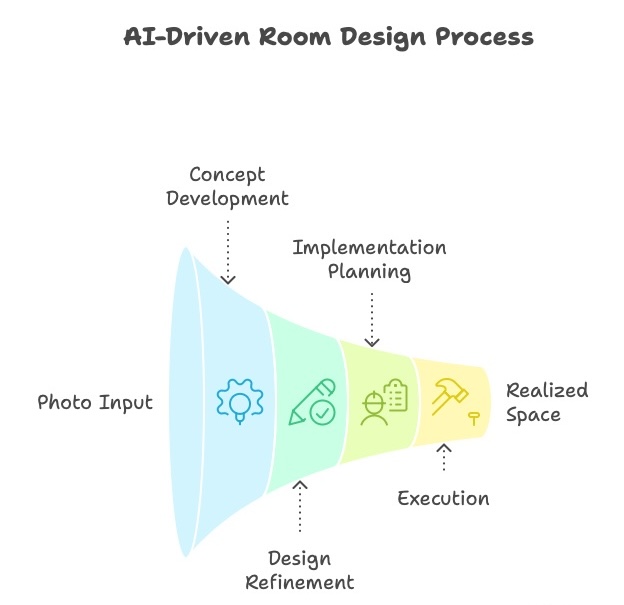
Mastering the AI room design process ensures you achieve professional-quality results consistently. This comprehensive guide walks you through every step, from initial room preparation to final implementation.
Phase 1: Room Preparation and Photography
Room Preparation (15 minutes)
- Declutter thoroughly - remove personal items and excess furniture
- Clean all surfaces and vacuum floors
- Maximize natural light - open curtains and turn on lights
- Organize existing furniture in functional positions
Photography Best Practices
- Stand in doorway or corner to capture maximum room area
- Hold camera at chest height (4-5 feet from floor)
- Use highest resolution setting available
- Avoid camera flash - use natural and room lighting
Phase 2: Style Selection and Design Generation
Choose Your AI Platform
Based on our analysis, Decoratly offers the best beginner experience with the most advanced AI engine.
Upload Your Room Photos
Use the platform's upload interface and review what the AI system detected in your room.
Select Design Style
Choose based on lifestyle and preferences from available options like Modern, Traditional, Scandinavian, etc.
✨ Generate and Evaluate Designs
Create multiple variations for comparison and evaluate each design for functionality and aesthetics.
Phase 3: Implementation Planning
Budget Planning
Create realistic budgets based on AI recommendations and prioritize purchases by impact.
Shopping Lists
Generate detailed shopping lists with measurements, colors, and alternative options for each item.
Timeline Creation
Develop realistic implementation timelines considering delivery times and installation requirements.
AI Room Design Styles & Trends
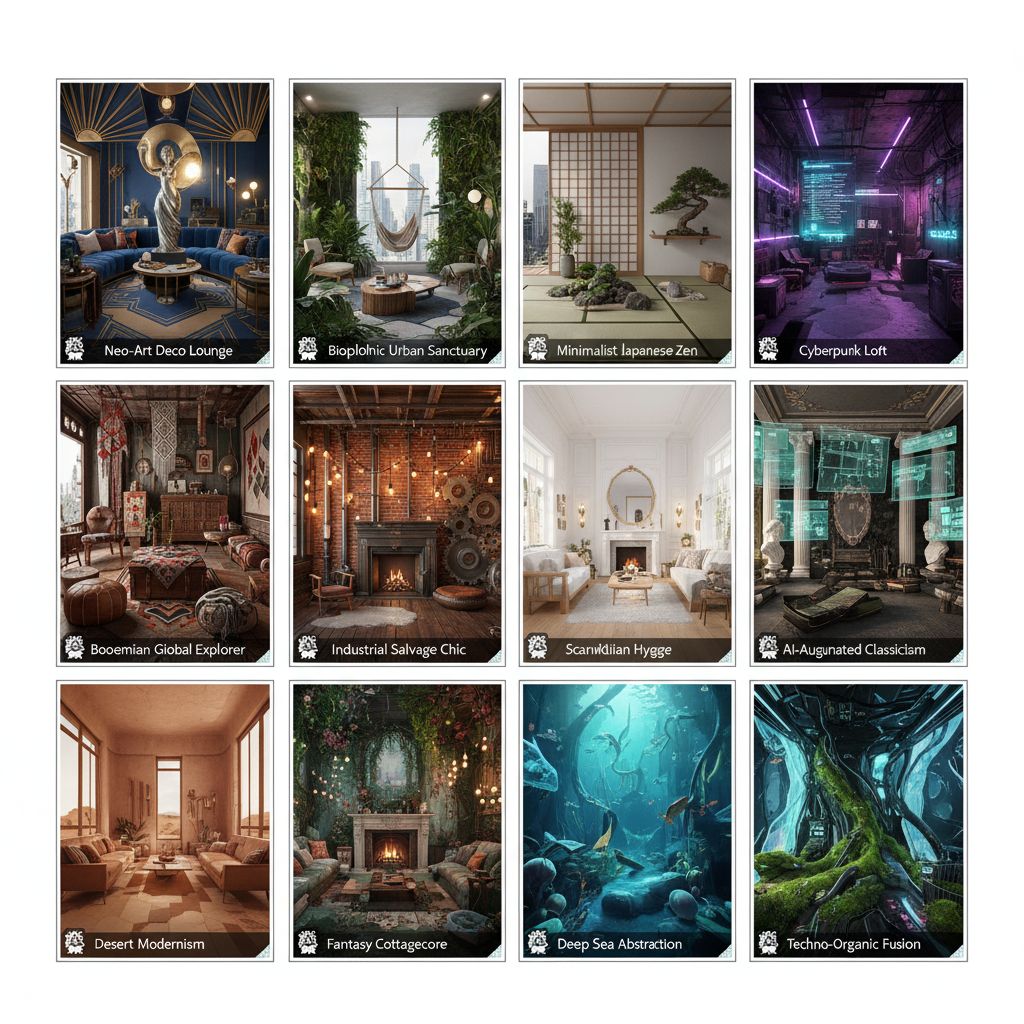
AI room design platforms excel at implementing consistent design styles. Understanding the most popular styles and current trends helps you make informed decisions that will remain timeless and functional.

Modern Minimalist
Clean lines, neutral colors, and functional furniture create serene, uncluttered spaces perfect for busy lifestyles.
Best for: Small spaces, busy professionals
Key elements: White/gray palette, geometric shapes
Budget: $2,000-5,000 per room

Scandinavian
Light woods, cozy textiles, and hygge-inspired comfort create warm, inviting spaces with Nordic charm.
Best for: Families, cold climates
Key elements: Light wood, white walls, natural textures
Budget: $3,000-7,000 per room

Industrial Chic
Exposed brick, metal fixtures, and raw materials create edgy, urban-inspired spaces with character.
Best for: Lofts, young professionals
Key elements: Metal, brick, dark colors
Budget: $4,000-8,000 per room

Bohemian
Rich colors, layered textiles, and eclectic accessories create artistic, free-spirited environments.
Best for: Creative types, renters
Key elements: Patterns, plants, vintage pieces
Budget: $2,500-6,000 per room

Traditional Classic
Timeless furniture, rich fabrics, and elegant details create sophisticated, formal living spaces.
Best for: Formal homes, entertaining
Key elements: Dark woods, rich fabrics, symmetry
Budget: $5,000-12,000 per room

Contemporary
Current trends, mixed materials, and flexible layouts create fresh, adaptable living spaces.
Best for: Trend followers, modern homes
Key elements: Mixed textures, bold accents, open layouts
Budget: $3,500-8,000 per room
2025 AI Room Design Trends
Emerging Styles
- Japandi (Japanese + Scandinavian fusion)
- Sustainable Luxury (eco-friendly high-end)
- Maximalist Modern (bold colors + clean lines)
- Biophilic Design (nature-integrated spaces)
Color Trends
- Warm neutrals (mushroom, oatmeal, sage)
- Digital lime and cyber yellow accents
- Deep blues and forest greens
- Monochromatic schemes with texture variation
Choosing the Right Style for Your Lifestyle
For Busy Professionals
Choose Modern Minimalist or Scandinavian styles for low-maintenance, calming environments that support productivity and relaxation.
For Growing Families
Contemporary or Transitional styles offer durability and flexibility to adapt as children grow and needs change.
For Entertainers
Industrial Chic or Contemporary styles create impressive spaces that facilitate social gatherings and conversation.
For Creative Types
Bohemian or Maximalist Modern styles provide inspiring, personalized environments that reflect artistic sensibilities.
Real AI Room Design Results

See how real homeowners transformed their spaces using AI room design tools. These case studies demonstrate the practical applications, budget considerations, and impressive results achievable with current AI technology.
Case Study 1: Small Living Room Transformation

Before: Common Problems
- Dark navy walls absorbing natural light
- Oversized sectional dominating space
- Cluttered entertainment center blocking window light
- Poor lighting with single overhead fixture

After: AI Solutions
- Light gray walls reflecting natural light
- Appropriately-sized loveseat and chairs
- Wall-mounted TV freeing floor space
- Layered lighting with floor and table lamps
Project Results
Transformation Details
- Room size: 12x14 feet
- Style: Modern Minimalist
- Timeline: 4 weeks implementation
- Total investment: $2,847
Cost Savings
- Traditional designer quote: $8,500
- AI design cost: $3.99/month
- Total savings: $5,653
- Time saved: 8+ weeks
Getting Started Guide

Ready to transform your space with AI? This step-by-step guide will help you achieve professional results on your first project.
Quick Start Checklist
Before You Begin
- Clean and declutter your room completely
- Take high-quality photos in good lighting
- Set a realistic budget for your project
- Choose your preferred design style
Implementation Tips
- Start with larger furniture pieces first
- Focus on matching colors and proportions
- Allow flexibility for item availability
- Implement changes gradually over time
Ready to Get Started?
Transform your space today with Decoratly's advanced AI room design technology. Join thousands of satisfied homeowners who have already discovered the power of AI-driven interior design.
2 free room designs • No credit card required
FAQ
How accurate is AI room design?
Modern AI room design tools achieve 90-95% accuracy in spatial analysis and style application. The technology excels at proportion, color harmony, and style consistency.
How much can I save using AI design?
Average savings range from $3,000 to $15,000 per room. Professional designers typically charge $2,000-12,000 for design services alone, while AI tools cost $5-50 monthly.
Can AI work with any room size?
Yes, AI systems handle rooms from tiny studios to large open-concept spaces. The technology analyzes spatial relationships and scales furniture appropriately.
What if I can't find exact items?
Focus on matching overall style, colors, and proportions rather than exact pieces. AI designs serve as inspiration and guidance, not rigid blueprints.









